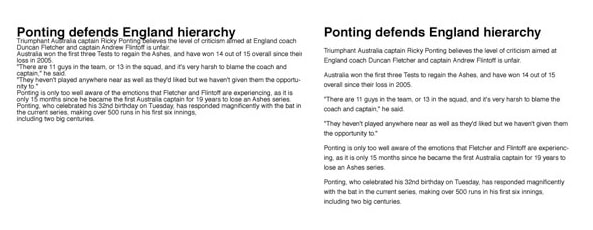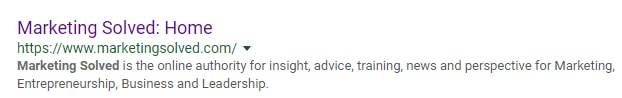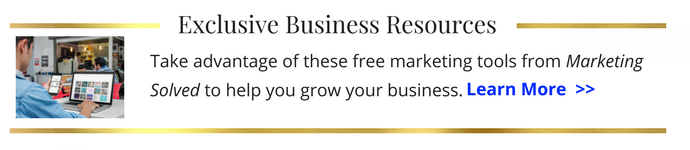12 Things You Should Do To Every Blog Post Before and After You Publish
Blogging is one of the best things you can do for your digital marketing. It increases your SEO value on your site, your credibility in the eyes of your customer, and informs your customers to make the right decision for their business.
Which hopefully that means buying from you!
Here are 12 things you should always do before and after you hit that daunting “Publish” button on each post.
1) Keyword Research
Your blog posts should have a purpose. If you’re writing just to write or put content on your site then you’re not doing yourself any favors.
Your blog should do two things:
- Capitalize on keywords that are already being searched to help you rank better for them
- Provide answers to your customers’ questions and problems WITHOUT making it a sales pitch
Start by doing some keyword research for opportunistic words your site ranks for. Head over to the Google Search Console (assuming you have the tracking info placed on your site) and check out your analytics under “Search Traffic”.
Sort by impressions and position and see what keywords have the most impressions. If you’re ranking low for these keywords, write a blog post that focuses around those.
You can also see what keywords rank well in the market by using tools like SpyFu or SEMrush. Not only can you see keyword data but you can also “spy” on keywords your competitors are using!
2) Use White Space!
By now you’ve probably noticed that I use a lot of white space. White space is simply defined as the “empty space” around your paragraphs and elements.
This drastically improves reading comprehension versus more condensed content. In fact research shows the use of white space increases that reader’s comprehension by 20%.
I mean, just look at this example. Which one would you rather read?
Look, I’m not a magician, but I’m pretty sure you like the one on the right.
Keep your paragraphs one to two sentences and stick to the point. Remember, 90% of your readers are skimmers.
3) Utilize Proper Headings
Remember way back when I said 90% of your readers are skimmers? Well title tags and numbered items allow these skimmers to pick up on the interesting topics they really care about without missing it.
If I was a gamblin’ man, I’d say you skimmed this article a little yourself and focused more on the titles of each point. More than likely, your reader will know at least a little about what you’re writing about. Break it out for them so they can consume the information they’re looking for easily.
Oh yeah, did I mention that proper headers of subtopics helps with your SEO as well?
This is just one of the ways Google digests information on your web pages. So make sure you’re using your keywords in your headers!
4) Use Alt-tags in Your Images
The more quality information Google can read, the better. Unfortunately Google can’t read images.
That’s where alt-tags come in.
Most, if not all, CMS’ (Content Management Systems, i.e. the backend of your website) allow you to edit the alt-tags of your images either at upload or right on the page.
Some, like SquareSpace, refer to these alt-tags simply as “descriptions”. You’ll also want to make sure you use your keywords in the images as well, it’s another ranking factor.
5) Write a Clear Meta Description/Excerpt Using Keywords
If you’re new to SEO and digital marketing and you just got a little anxiety from the phrase “Meta Description” then don’t worry. It’s simpler than you think.
A meta description is simply the text under the title of a search result, like this:
All CMS’ should allow you to edit this description in the page settings. If it doesn’t… Get the heck away from that CMS.
Make this description relevant to your blog post, obviously. But make it enticing. Like ours. *hair flip*
Two small notes about meta descriptions:
1) Although having these updated is NOT a ranking factor in Google, the keywords a user types in to populate that search results will be bold! Take advantage of optimizing each page and post for specific keywords that are relevant and have high search volumes.
2) You don’t want to have so much text in it that it extends past the description limit. However, at the beginning of the year, Google doubled the limit of these descriptions from 160 characters to 320. So take advantage of the extra content you can show searchers!
6) Utilize Internal and External Links
Linking is Google’s number one ranking factor. Well backlinking that is.
But this still means Google puts a lot of emphasis on relevant links on pages.
Before you hit that “Publish” button, find opportunities in your blog to link to your other blog posts or other pages on your site.
Additionally, link off your site to relevant topics. Don’t link to competitors! But link to resources you use.
In fact a study was conducted showing that sites with more external links to other relevant sites tend to rank better!
7) Make Sure Your Post is Not a Sales Pitch
Nothing turns a reader off more than feeling like they’re being sold to.
Your reader is here to learn, not to buy something. At least not yet.
One of my favorite marketers, Ann Handley (and no, not just because we have a one letter difference in our last names) famously said,
“Make your content about your customers, not about you. Make the customers the hero.”
At the beginning of this blog post I mentioned that your blog posts serves two purposes. One of those was to inform and answer your customers’ questions. Their question when reading a blog is not, “How much do you charge?” Otherwise they would be filling a form out on your services page or checking out.
8) Proof Read!
Okay, the only thing that turns me off more than a sales pitch and pineapple on pizza is poor grammar.
If you want to lose all credibility in the eyes of your customers then just don’t proof read.
Spell something wrong. Or for goodness’ sake, don’t use the oxford comma (yes, it was put back into proper grammar back in 2010… Not that it’s a pet peeve of mine or anything…).
It might be worth mentioning that proper spelling and grammar is actually a ranking factor. Yes, Google now checks for that. So if you didn’t pay attention to your high school English teachers then maybe Google can persuade you to double check whether or not that “it’s” has an apostrophe.
9) Share, Share, Share!
Great, you hit the “Publish” button.
That doesn’t mean the traffic is going to start rolling in. You’ve got to share it with the world!
Share it on Facebook, Twitter, LinkedIn, wherever your audience is. Get your content out into the world. Use hashtags on the right platforms, share to groups, etc.
And it’s okay to share it more than once. If you have a time of year where a certain piece of content is relevant, share it again during that time of year. There are always new people looking.
10) Keep Your Post Updated
Your blog post is like a bag of delectable dill pickle chips to Google.
It’s amazing.
But chips get stale and Google gets over you and finds some fresher content out there. Keep your posts updated with relevant content. Things change, trends change, and markets change.
By the way, if you’re starting to think Google is your cousin that just makes up rules in Monopoly during Thanksgiving then you’re not alone.
But you can check out their most recent guide to SEO best practices.
11) Link Relevant Information on Your Site to Your Post
So this one actually kind of goes with number 6. But I swear I’m not just trying to reach a word limit here.
Linking relevant information on your site to your blog posts will greatly increase SEO value.
It’s called building your site in a “Pillar Format”.
Another ranking factor in Google is them determining how easy it is to navigate your site based on navigation to relevant material.
If you’re a landscaping company and you have a services page about different fertilization services you offer, link something in that text to a blog post about why it’s important to fertilize during certain months.
For more info on Pillar Pages, you can check out HubSpot’s really great post about it.
#Enlightening
12) Watch Your Analytics!
One of the most commonly forgotten about things after a blog post is posted is watching your analytics in Google Analytics!
This is going to provide valuable information as to where your customers are going after reading a portion or all of your blog. It will also tell you how people got there which will give you great insight on where to feature links to it on your pages.
Related: 5 Reports You Should be Using in Google Analytics
**BONUS**
Having Pillar Pages is super helpful when watching your analytics on your blog posts.
In Conclusion
Creating a blog post doesn’t just stop after you’ve written it and hit the “Publish Button”. There’s much more to it.
Remember, before you publish:
- Do your keyword research
- Use white space and make things easy to read
- Use proper headings for skimmers
- Use keyword relevant alt-tags in your images so Google can read them
- Write a clear meta description utilizing keywords so your users know what they’re getting themselves into
- Utilize internal and external links for better SEO ranking
- Make sure your post is not a sales pitch!
- Proof read!
And after you publish:
- Share your blog everywhere that your customer is
- Don’t let your post become stale, keep it updated
- Link relevant information on your site to your post
- Pay attention to how users are interacting with your posts with Google Analytics
But as long as you keep these 12 things in mind, you’ll be golden.
Blogging for Business
Feel like an expert on blogging yet? If not, or you want to be a master, Check out our Blogging for Business program, an Ultimate Guide to using blogging to grow your business and learn:
- The types of content that attracts readers
- How to drive loads of traffic to your blog
- How to monetize a blog
- How to convert readers to sales