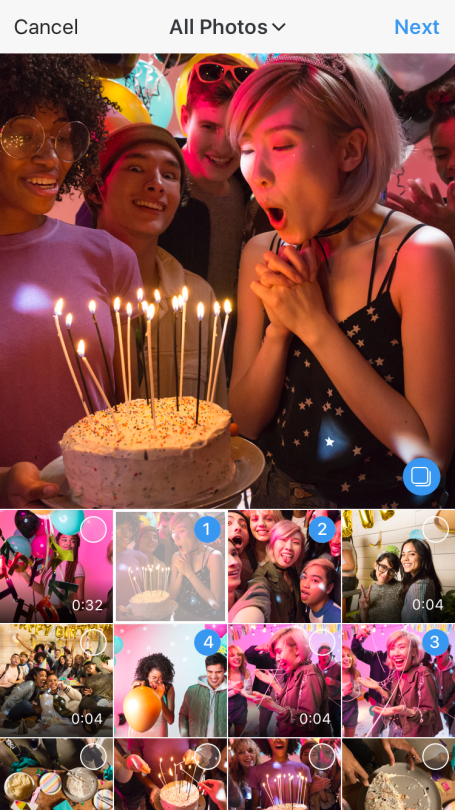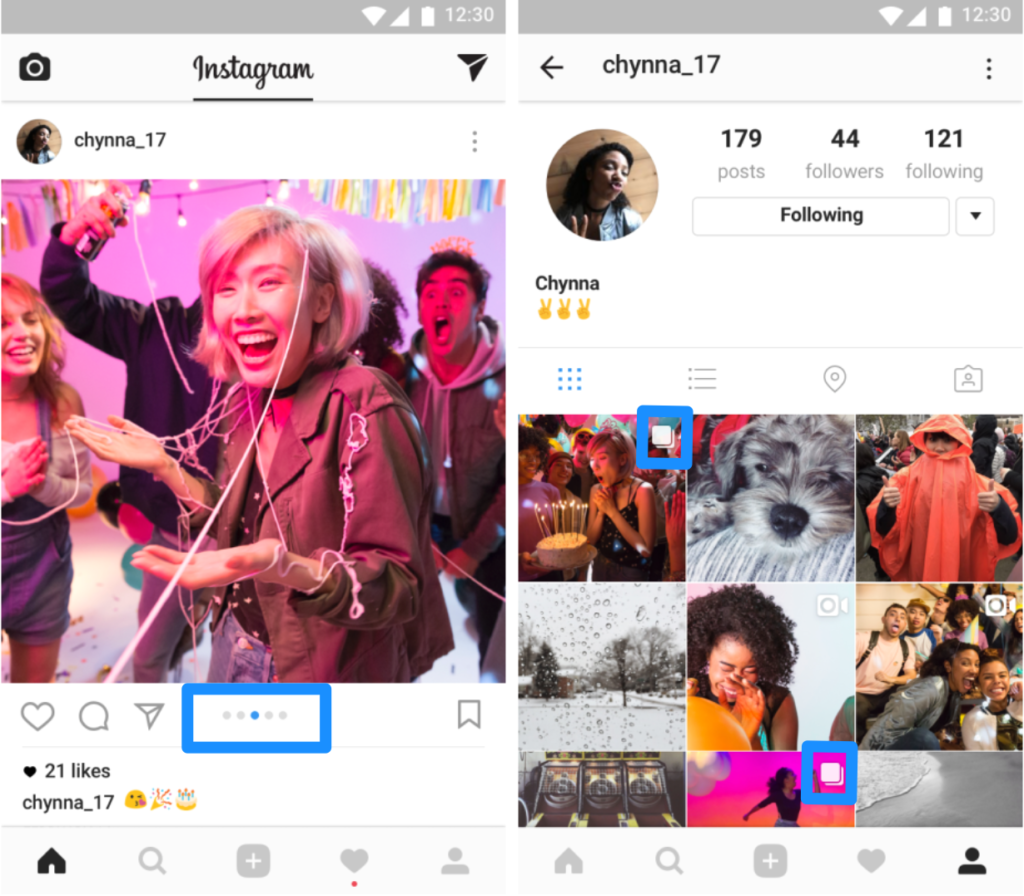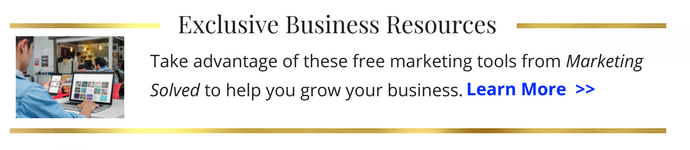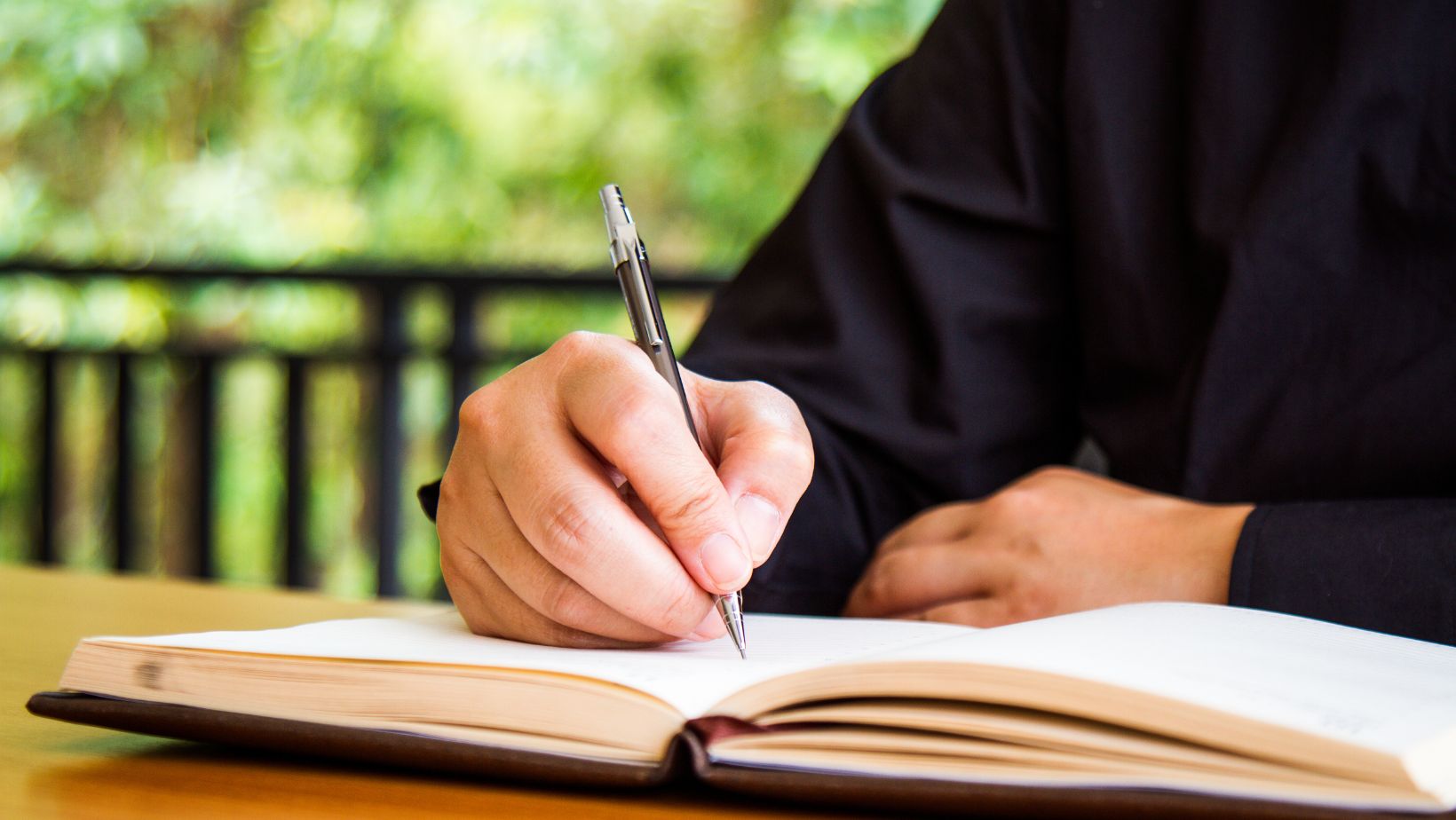Instagram Introduces Carousel Feature for All Users.
You can now post multiple photos and videos on one Instagram post. Instagram launched the announcement of their new feature surprising their users and solving the dreaded dilemma for users who struggled to choose just one image to post at a time.
Instagram says: “You no longer have to choose the single best photo or video from an experience you want to remember. Now, you can combine up to 10 photos and videos in one post and swipe through to see them all.”
Related: A Simple Instagram Sales Funnel to Grow Your Email List
Uploading images is easy by selecting multiple photos and editing them to your preference. You can add videos and even boomerang videos to your post. You can even move them around easily by selecting and dragging them to appear in a certain order.
Once posted, users can see which posts have multiple images or the carousel of images in the post with the multiple square icons on the upper right of the image. The dots at the bottom let fans swipe through your carousel to see all of the images and videos in your post.
One downside to this feature is you are still limited to one description for the entire post. You do not have the ability to leave multiple comments or descriptions for each image inside of the post therefore you will have to get creative in your posts so your description matches the entire album.
How could this be used for business marketing?
Engagement on Instagram can be a tremendous help when trying to get visibility. And with visibility, you can strategically start increasing your SALES. With the recent change to the newsfeed, it’s important for users to get as much engagement as they can on each post so they can continue to work their way to the top of the newsfeed for more visibility. With a bump in engagement, users also have a better chance on getting into the featured post section of Instagram.
These carousel posts will certainly help with more engagement by getting users to swipe through – they are essentially getting more engagement from a user than simply scrolling to the next post. This is one major reason to test this new feature out.
But what exactly will you post? It will be interesting to see how brands and businesses start utilizing this feature.
- A few thoughts on what a brand could do to leverage this feature would be if a brand sells products and are hosting a sale, they could showcase their “on sale” products through a carousel post so fans could swipe through and see all items instead of just one or two.
- The feature could be used to showcase multiple pages from an e-book, workbook, or online training course to give fans an idea of what’s behind a paid product.
- Brands could use multiple quote graphics to tell a story and get fans to swipe through to read the entire post. (Don’t forget a call to action!)Ideas sent in by Community Member Maria Villa:
- This would be excellent for Recipe Posts!
- Before & After post
We’ll be on the lookout for examples of how to use this new feature to engage more fans and elevate exposure to new and existing fans.
Have any ideas of how business owners can be using this feature to market their business? Let us know in the comments!